These options from the App Settings menu allow you to custom how Lookfy works in your store.
In Lookfy’s main menu in the left side
Click App Settings
Here you can change your Lookfy subscription when click on Change Plan, or change the language of Lookfy in the back-end.
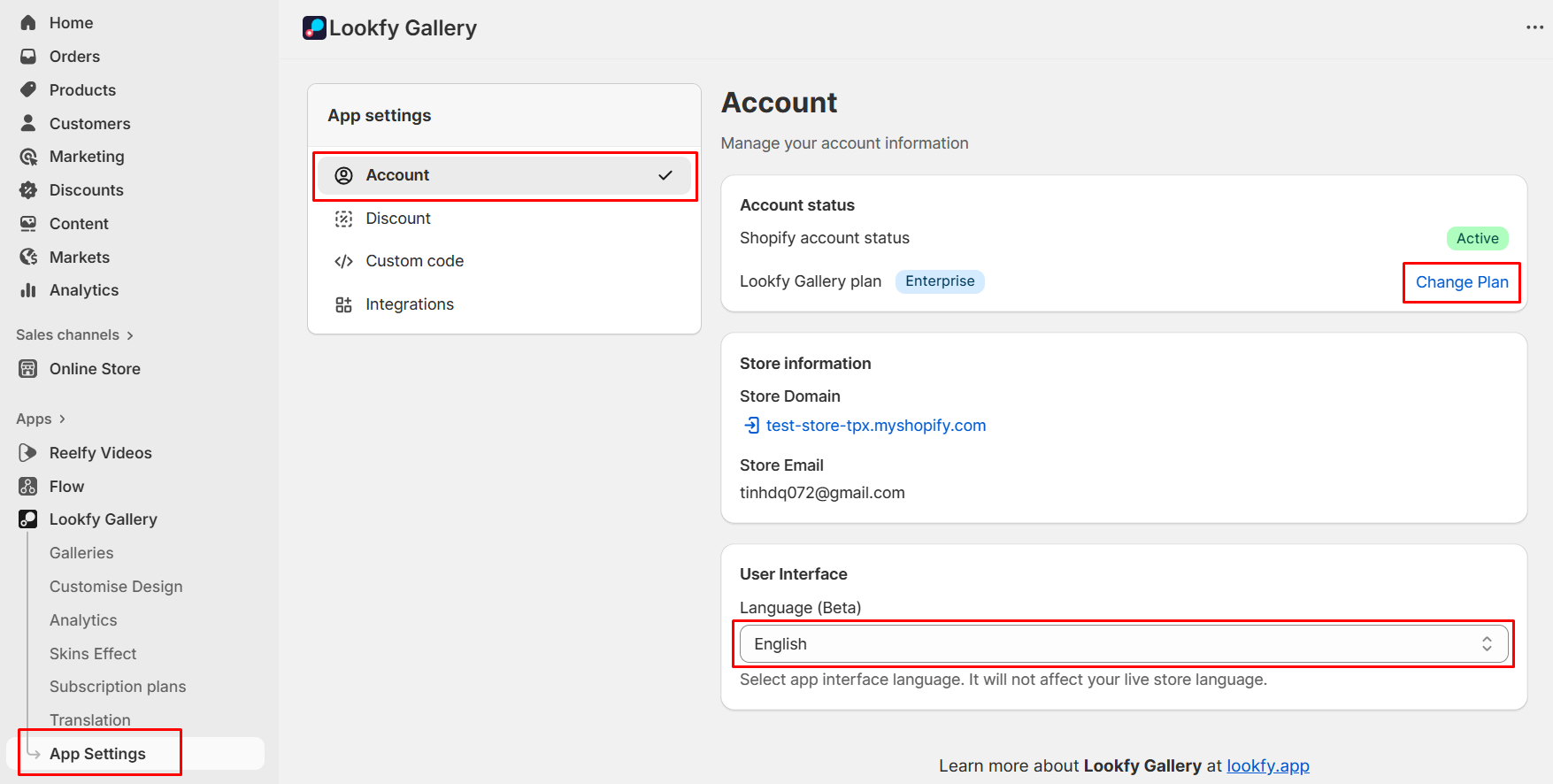
Here you can configure the Lookfy’s discount.
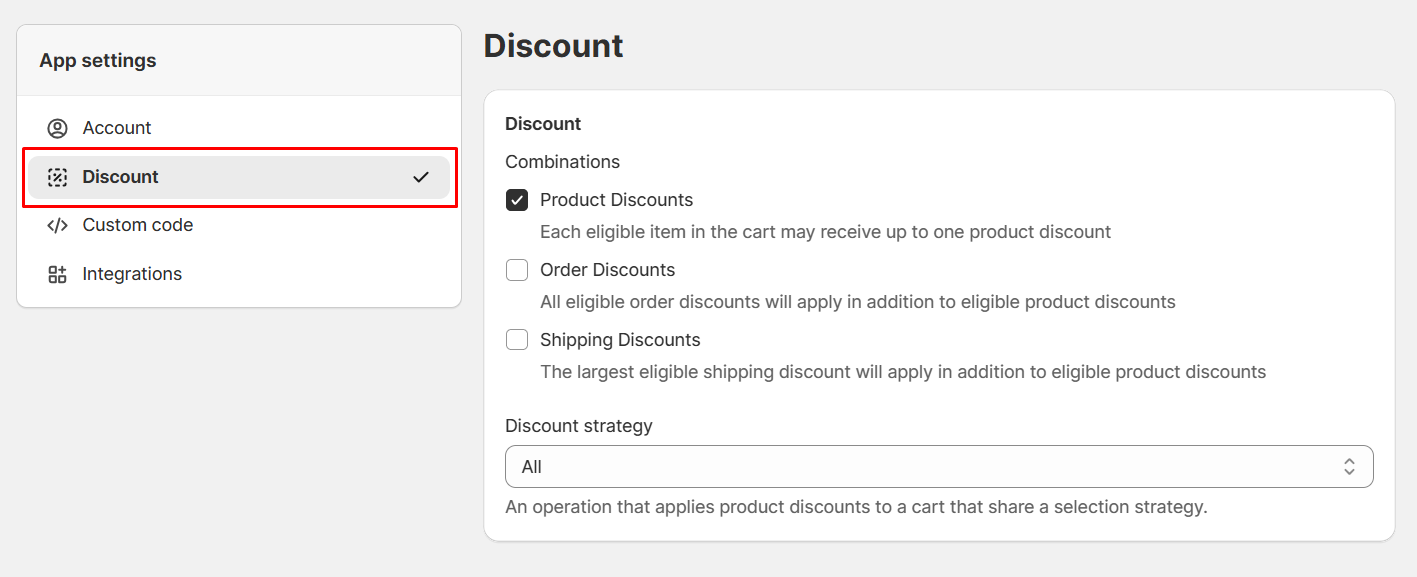
Add custom CSS & JS code for all galleries in your store.
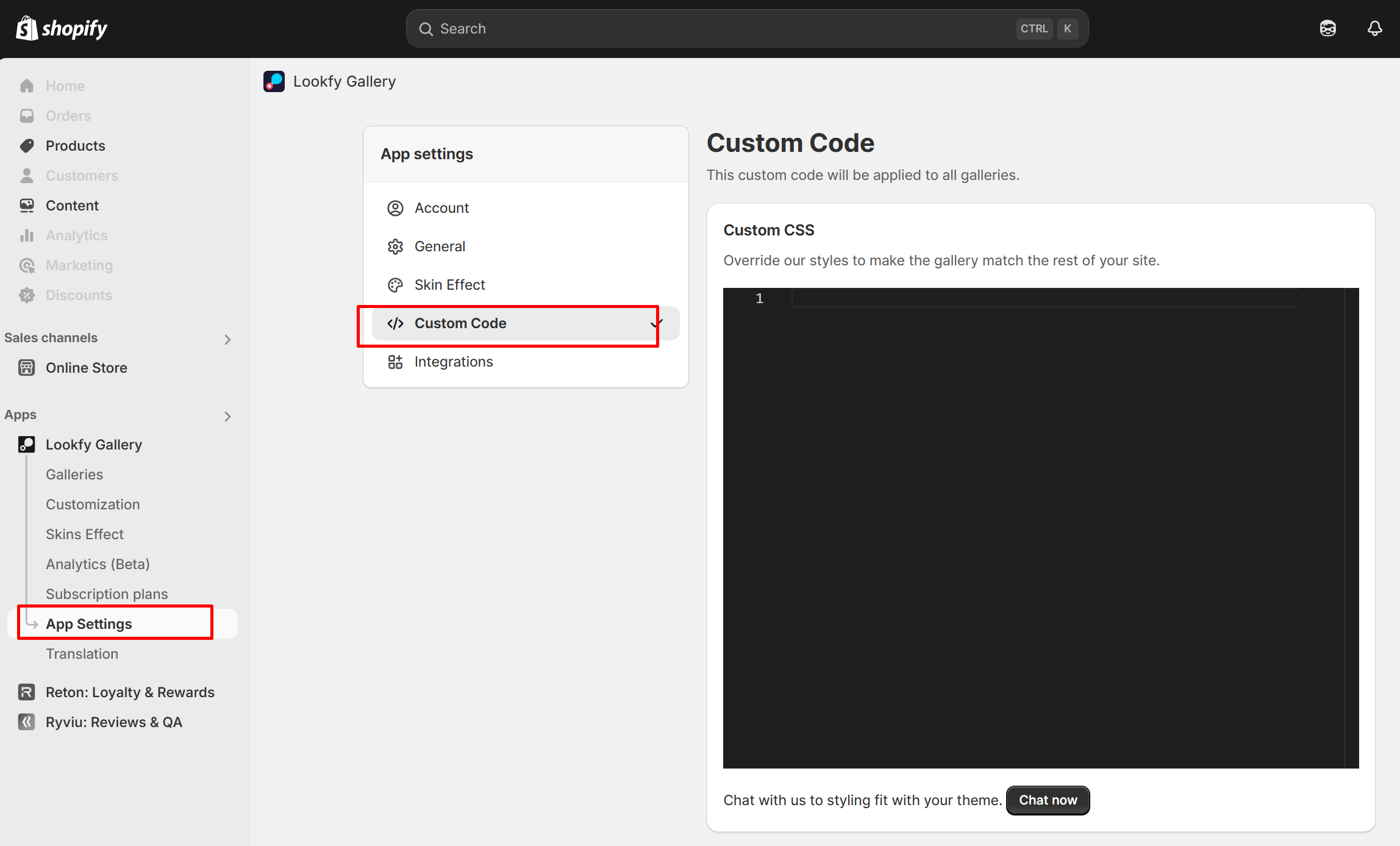
Lookfy JavaScript API Documentation
Lookfy JavaScript API: Comprehensive Guide for Integration and Customization