Global presets offer a range of benefits, making them an essential tool for a variety of applications. They promote consistency, ensuring a cohesive setup that enhances the overall user experience. Additionally, global presets improve efficiency by enabling users to apply multiple configurations with a single action, saving time and eliminating the need to adjust settings individually.
With our system, you can choose from pre-existing presets or create your own custom presets to meet your specific needs. Here's how you can get started:
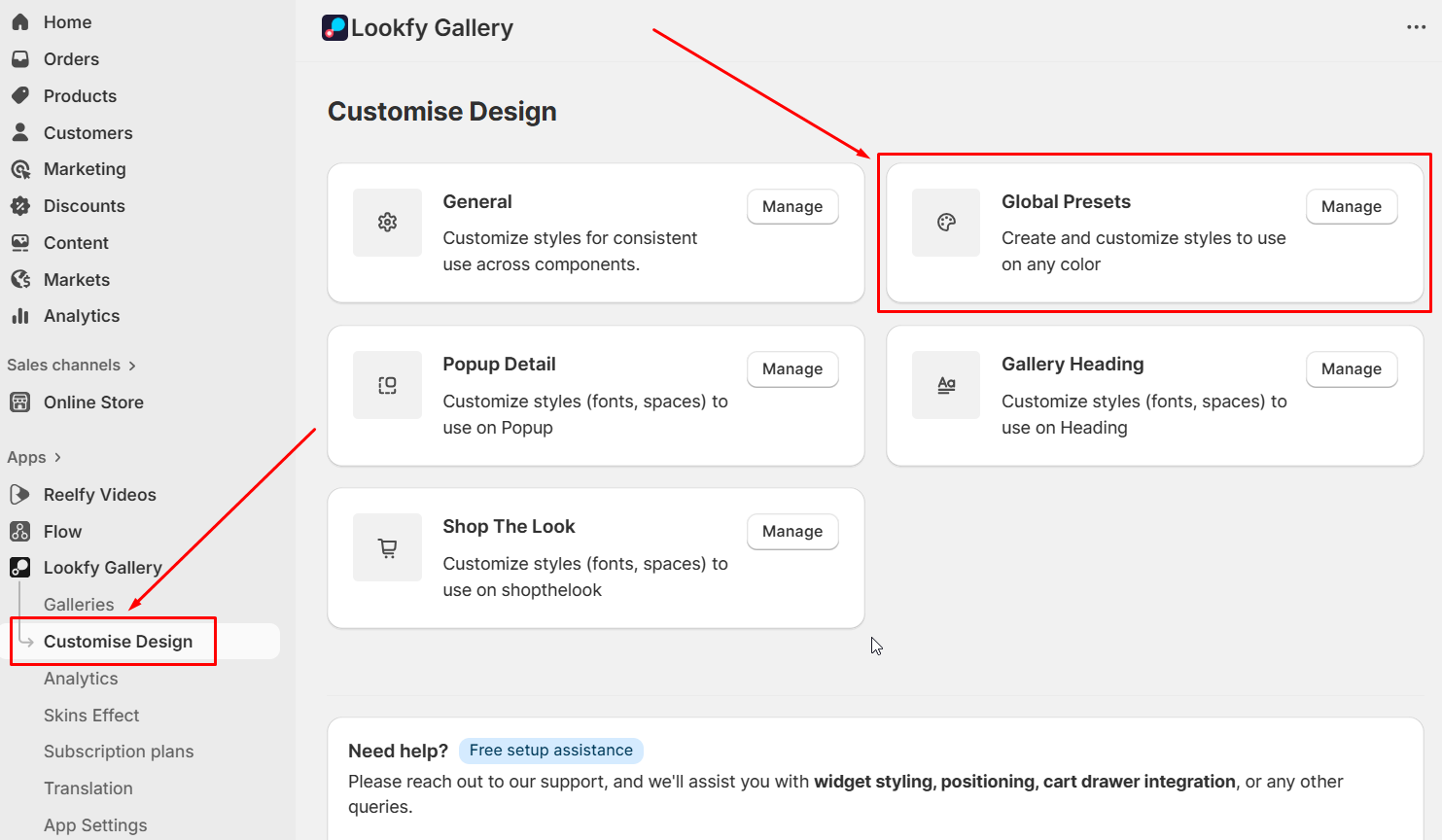
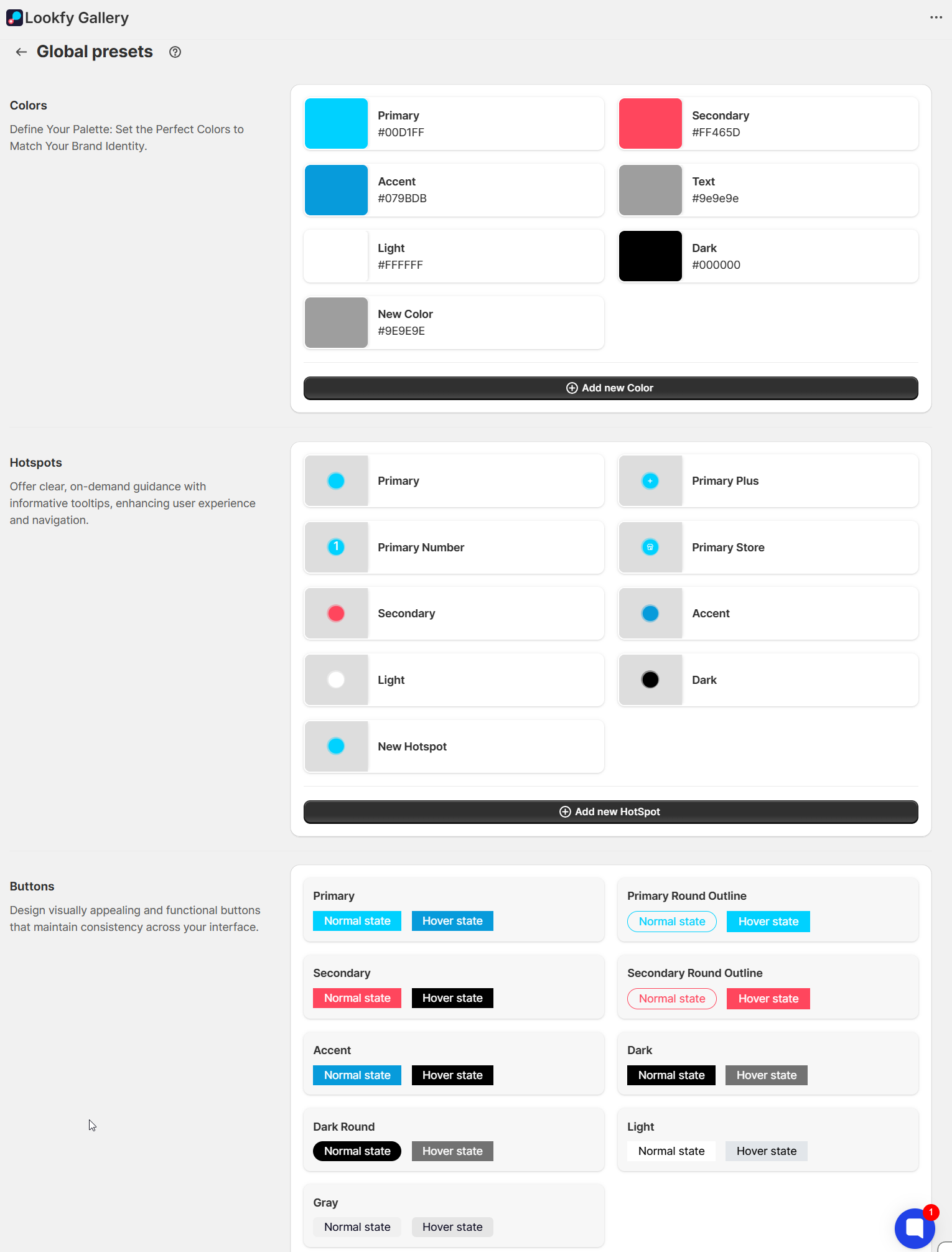
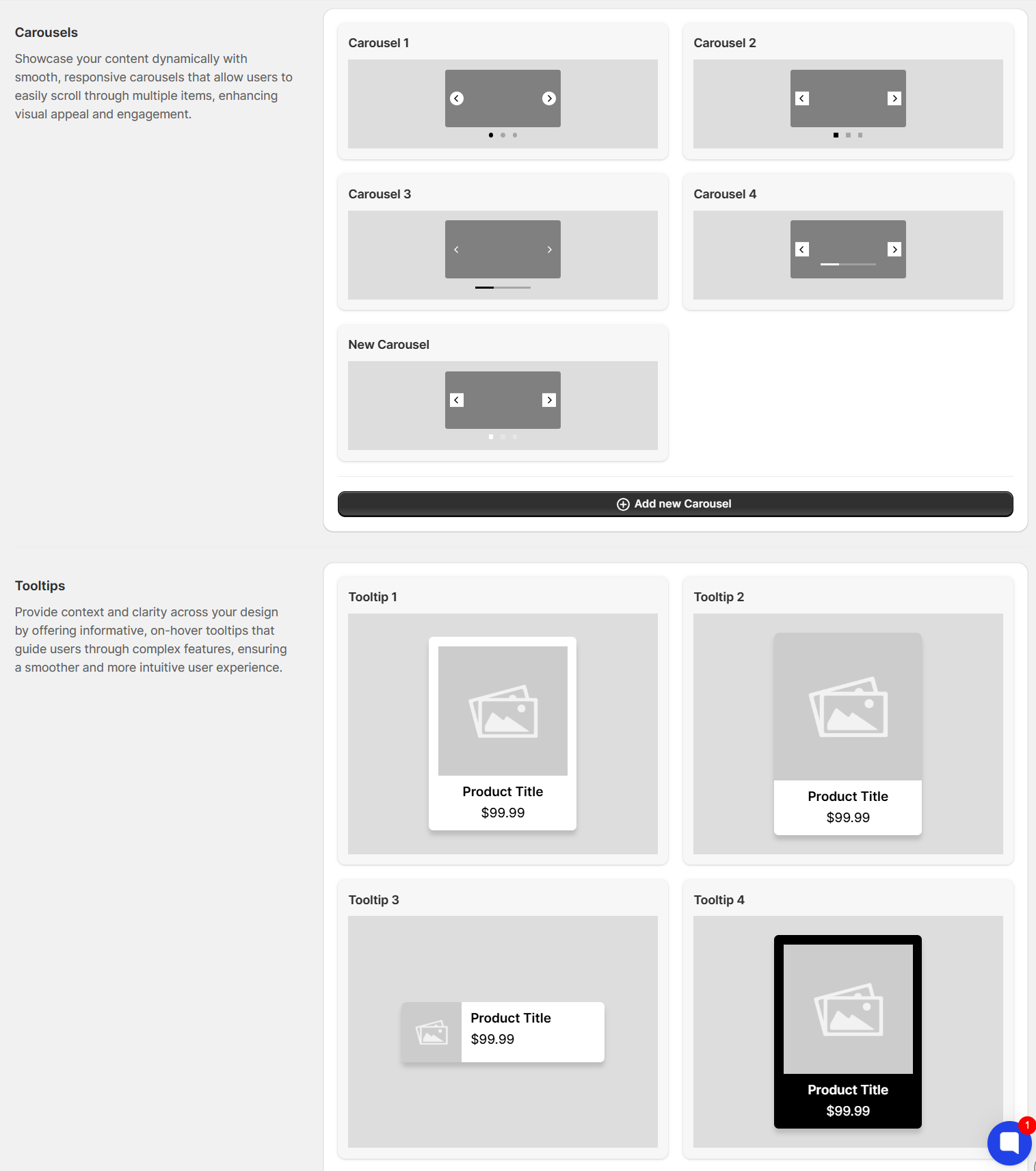
Navigate to the Colors section to edit existing colors or create new ones.
In the settings, you can customize the color
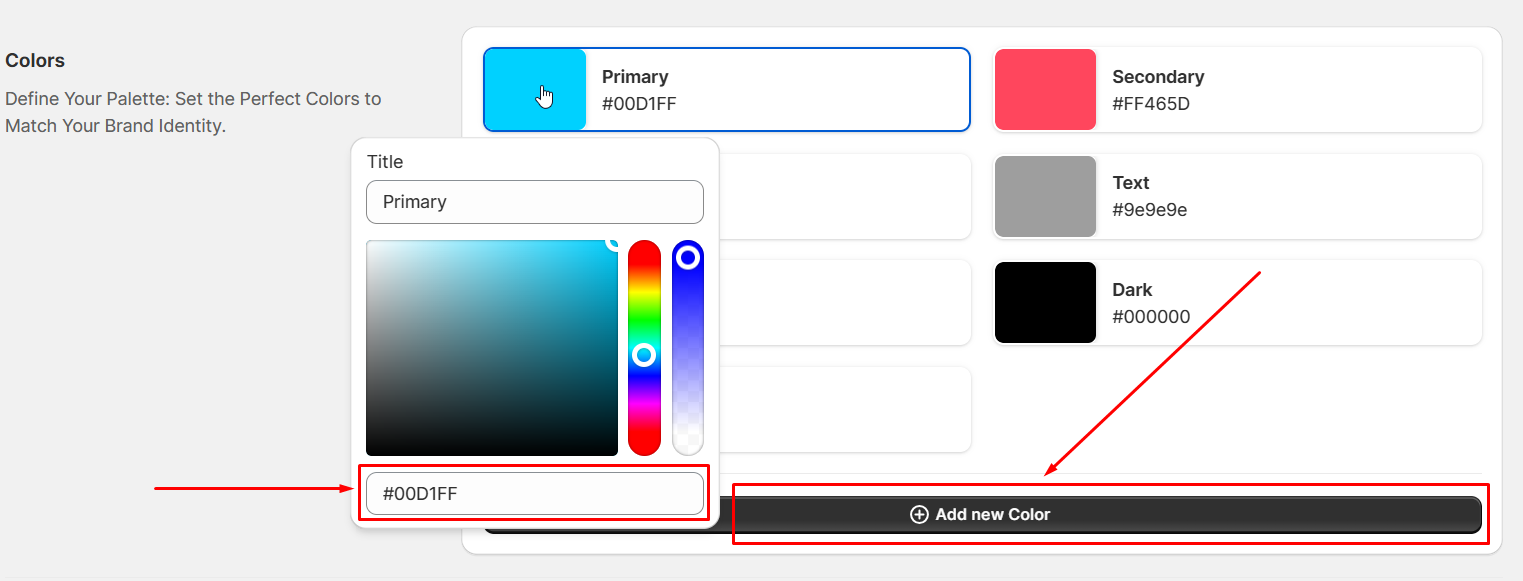
Navigate to the Hotspots section to edit existing Hotspot or create new ones.
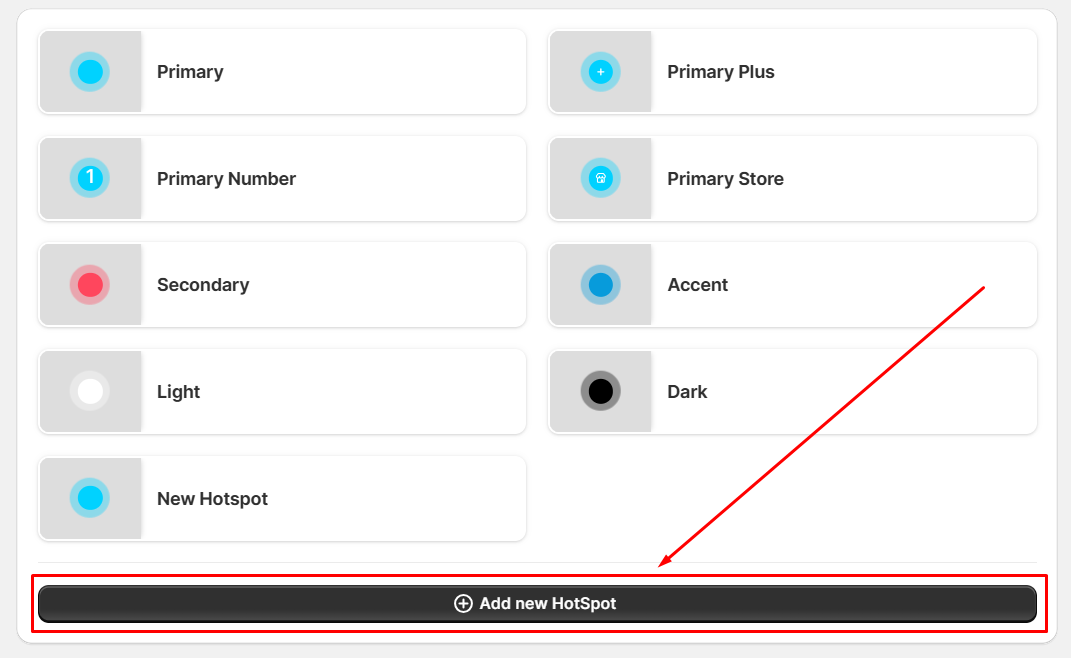
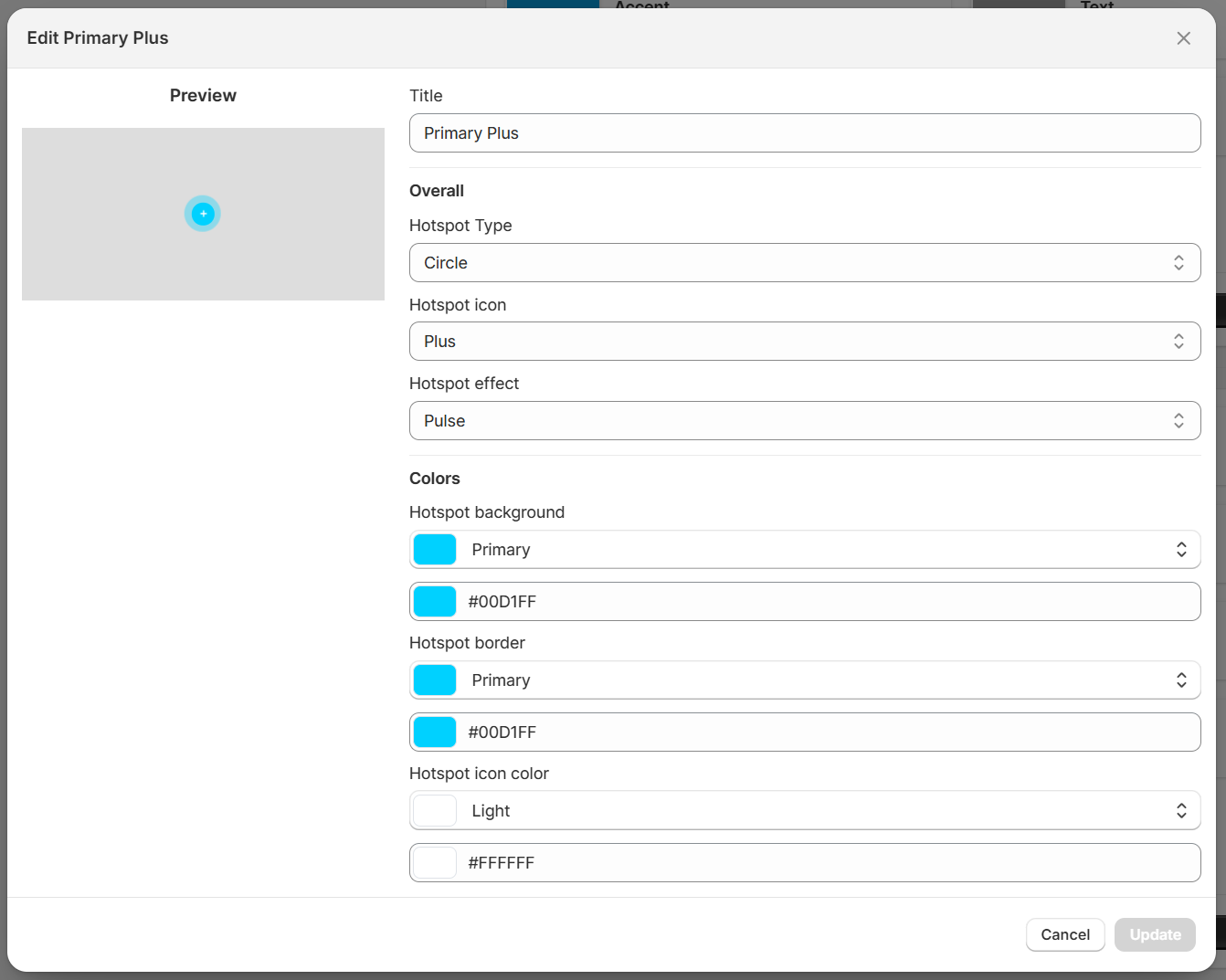
In the settings, you can customize the Shape, Icon, Effect, Colors
Navigate to the Carousels section to edit existing Carousel or create new ones.
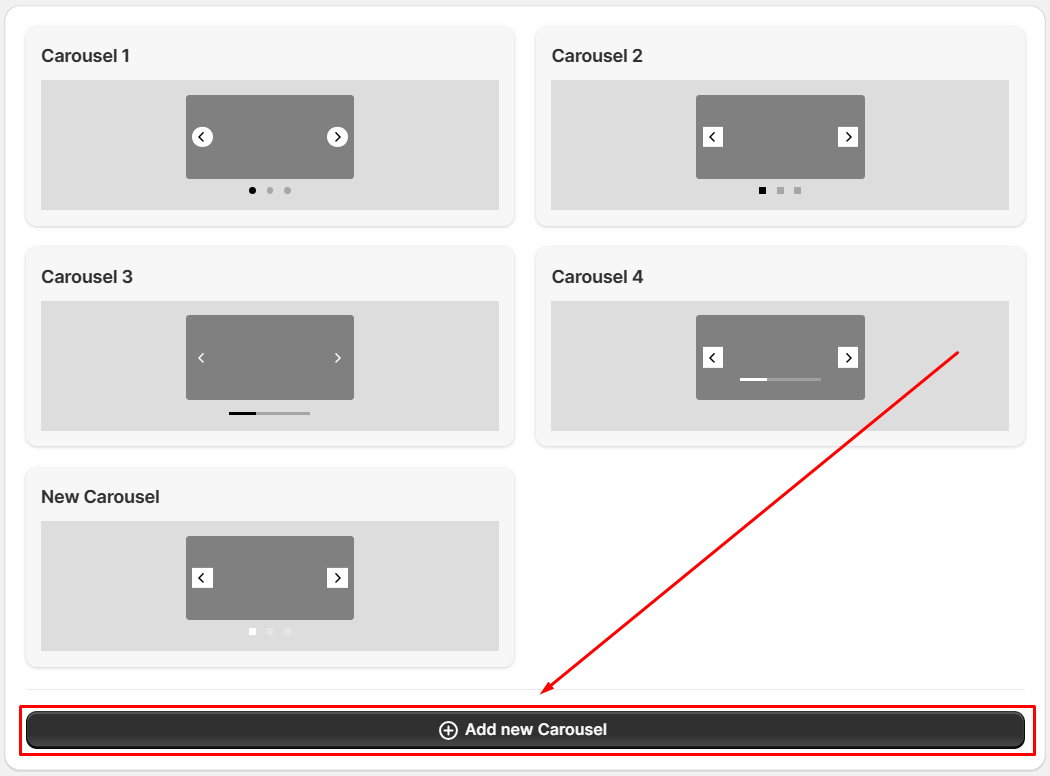
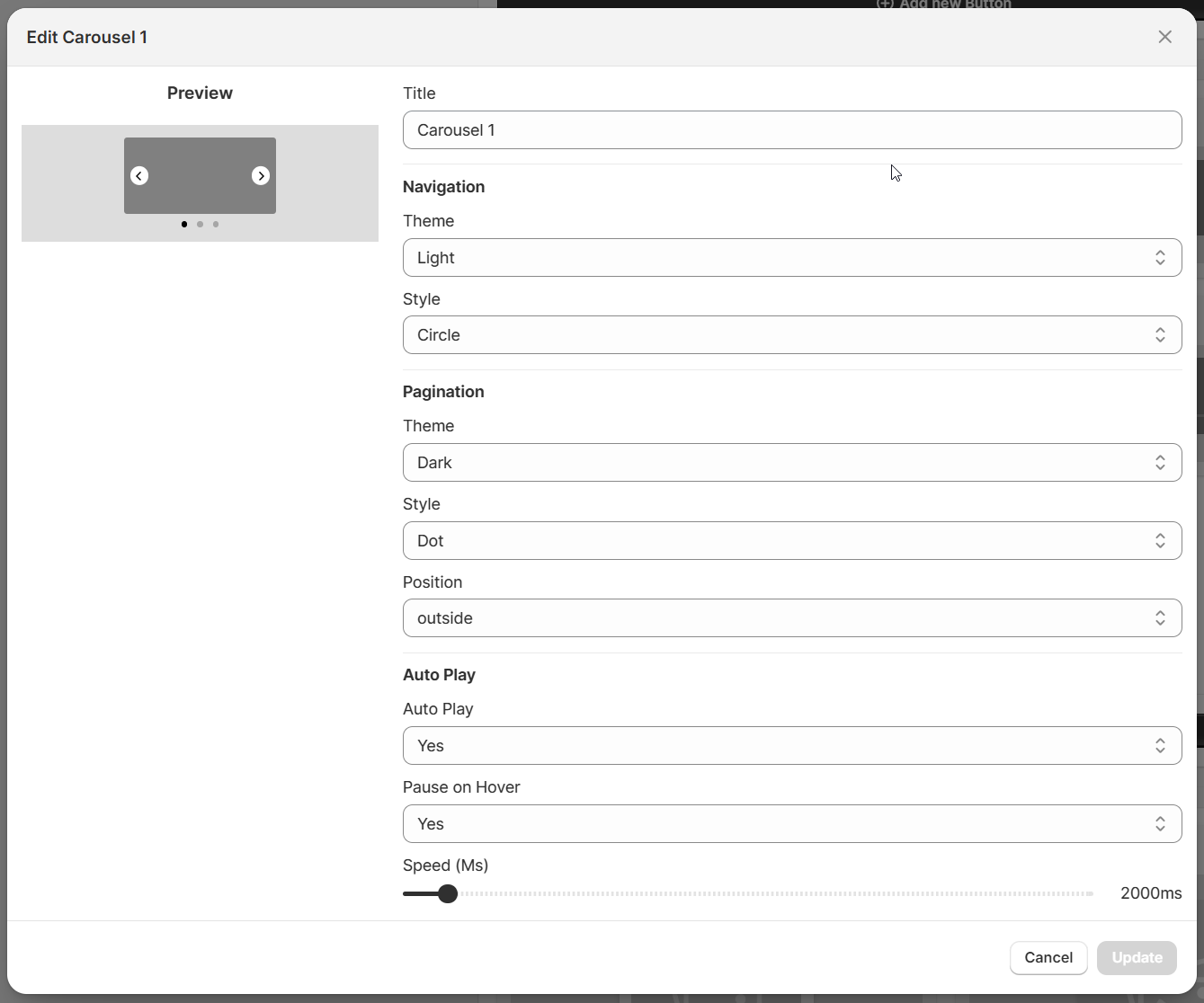
In the settings, you can customize the Navigation (Theme, Style), Pagination (Theme, Style, Position), and Auto Play (Speed, Pause on hover).
Navigate to the Buttons section to edit existing Button or create new ones.
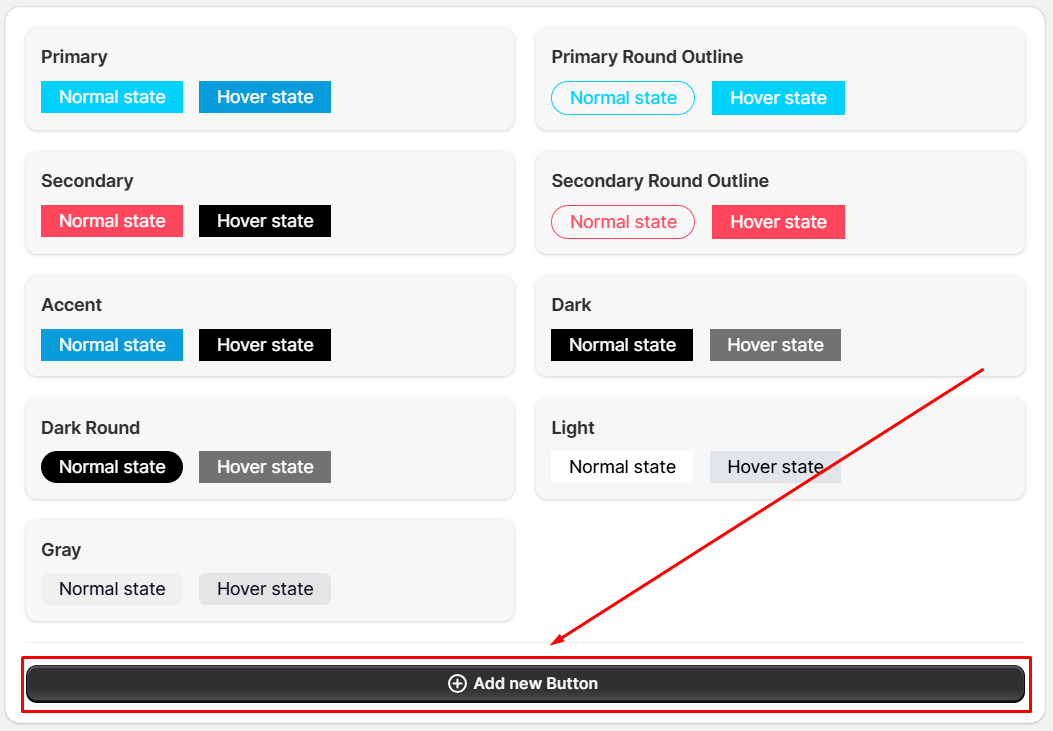
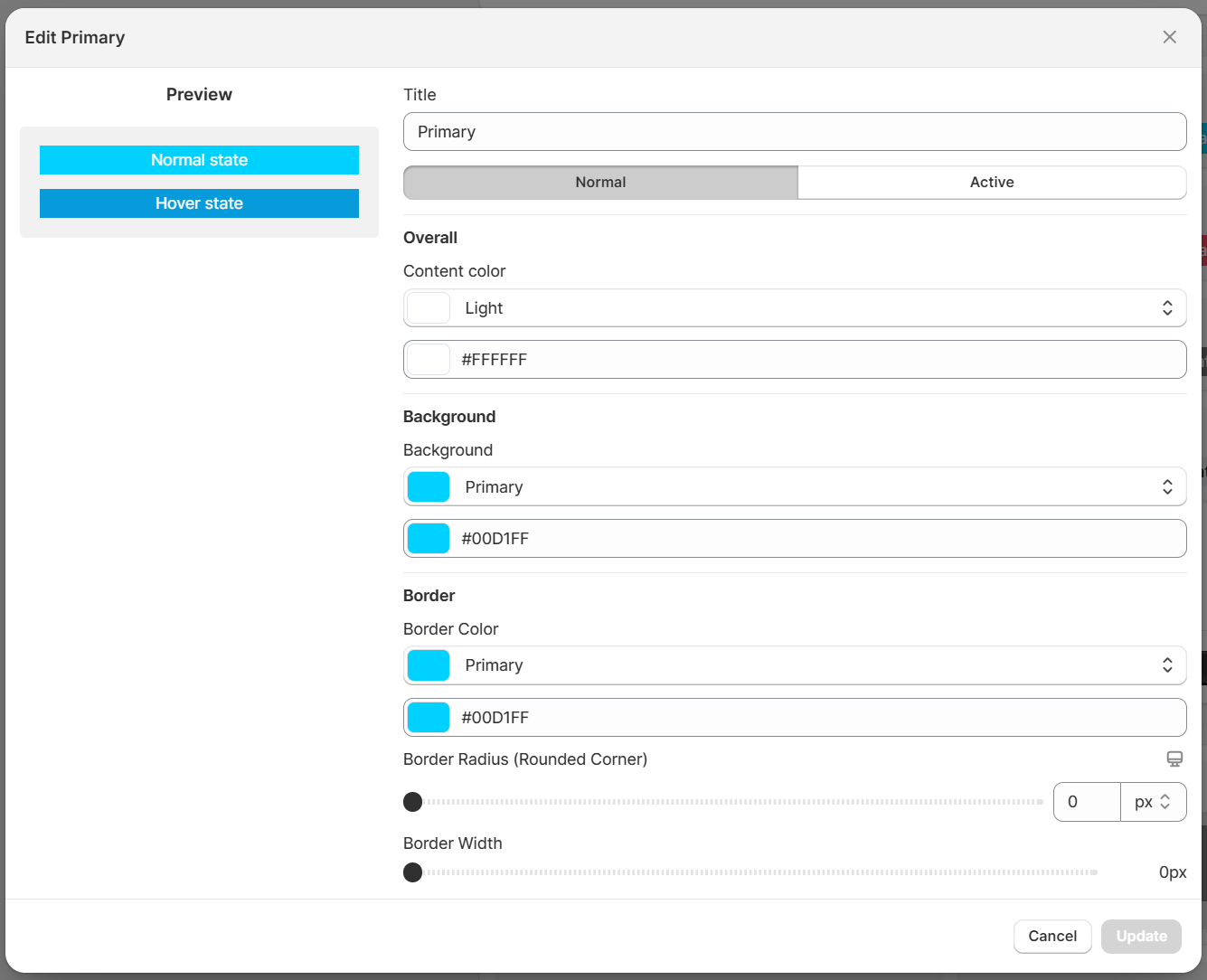
In the settings, you can customize:
Normal: Adjust the button's appearance to match your preferences.
Hover: Add hover effects to enhance the user experience.
Navigate to the Tooltips section to edit existing Tooltip or create new ones.
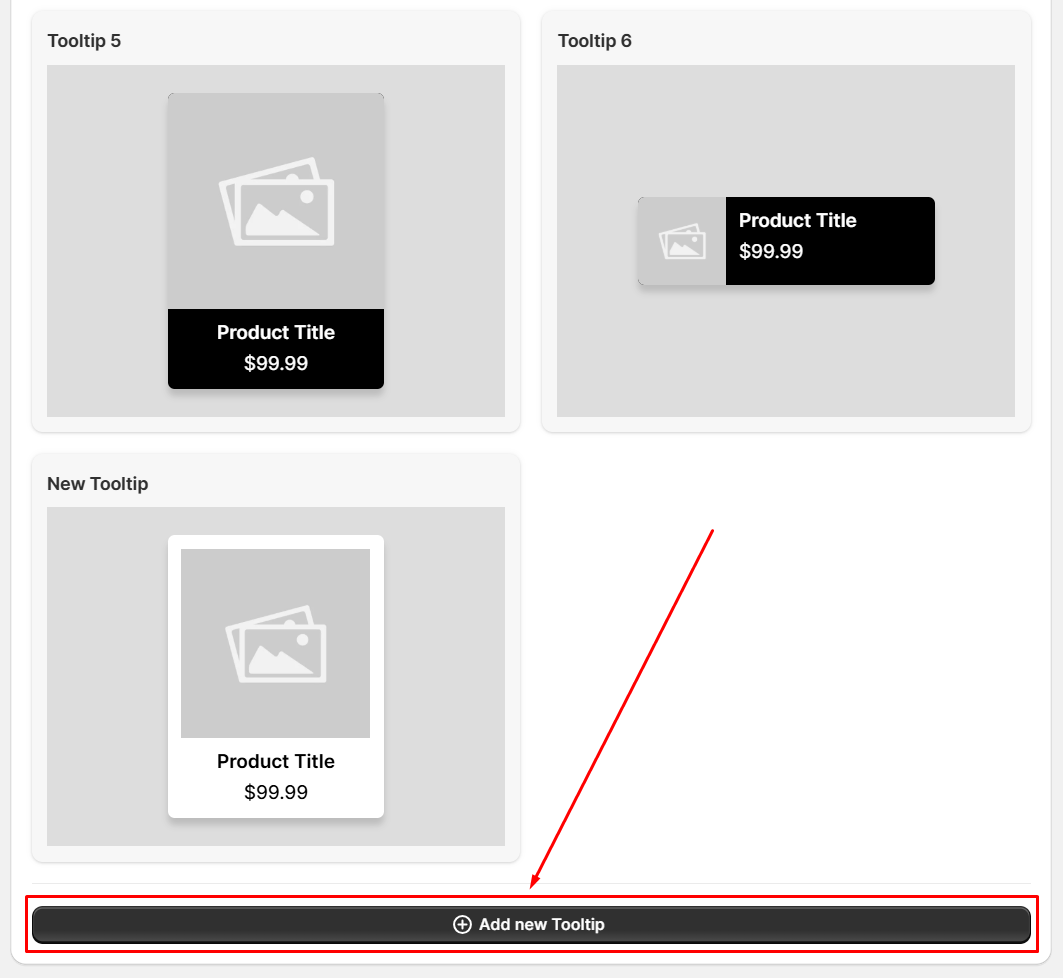
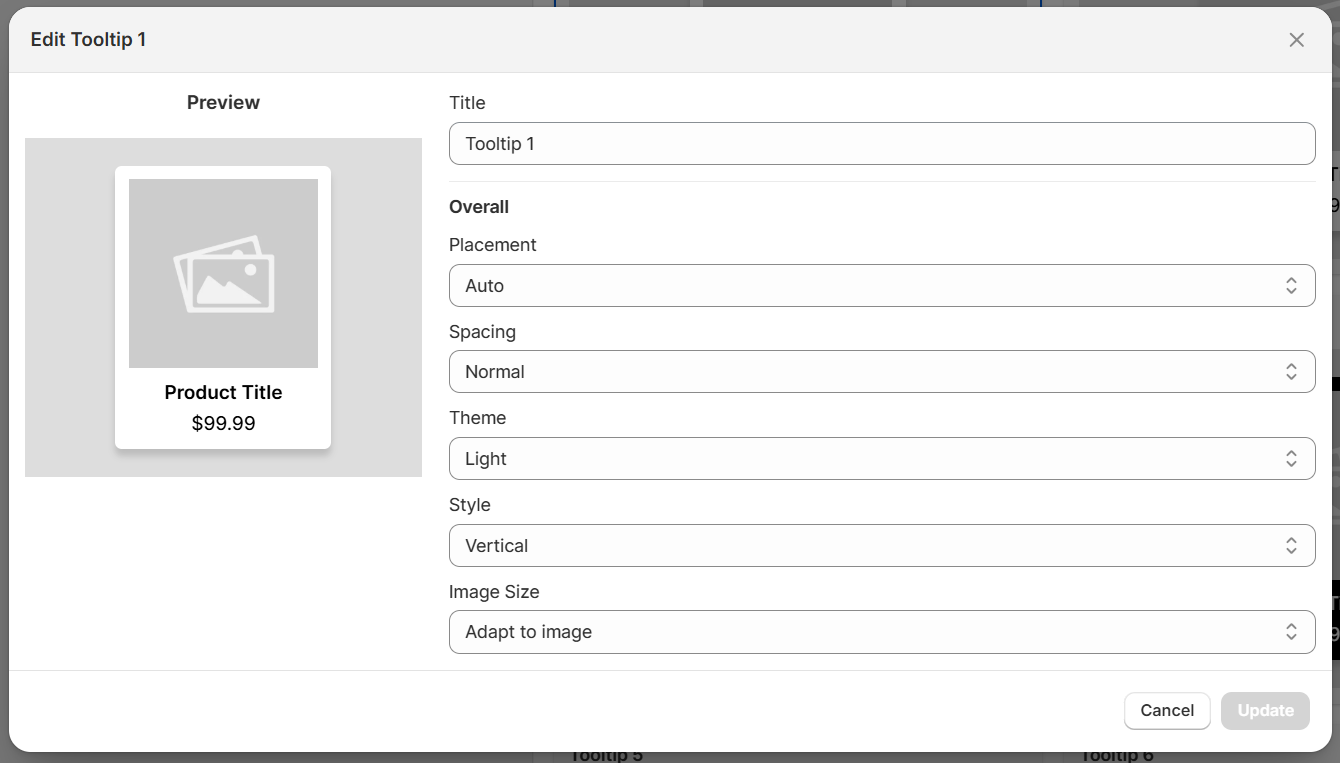
In the settings, you can customize the Placement, Spacing, Theme, Style & Image Size