Open the Lookfy Gallery app and navigate to the Translation tab
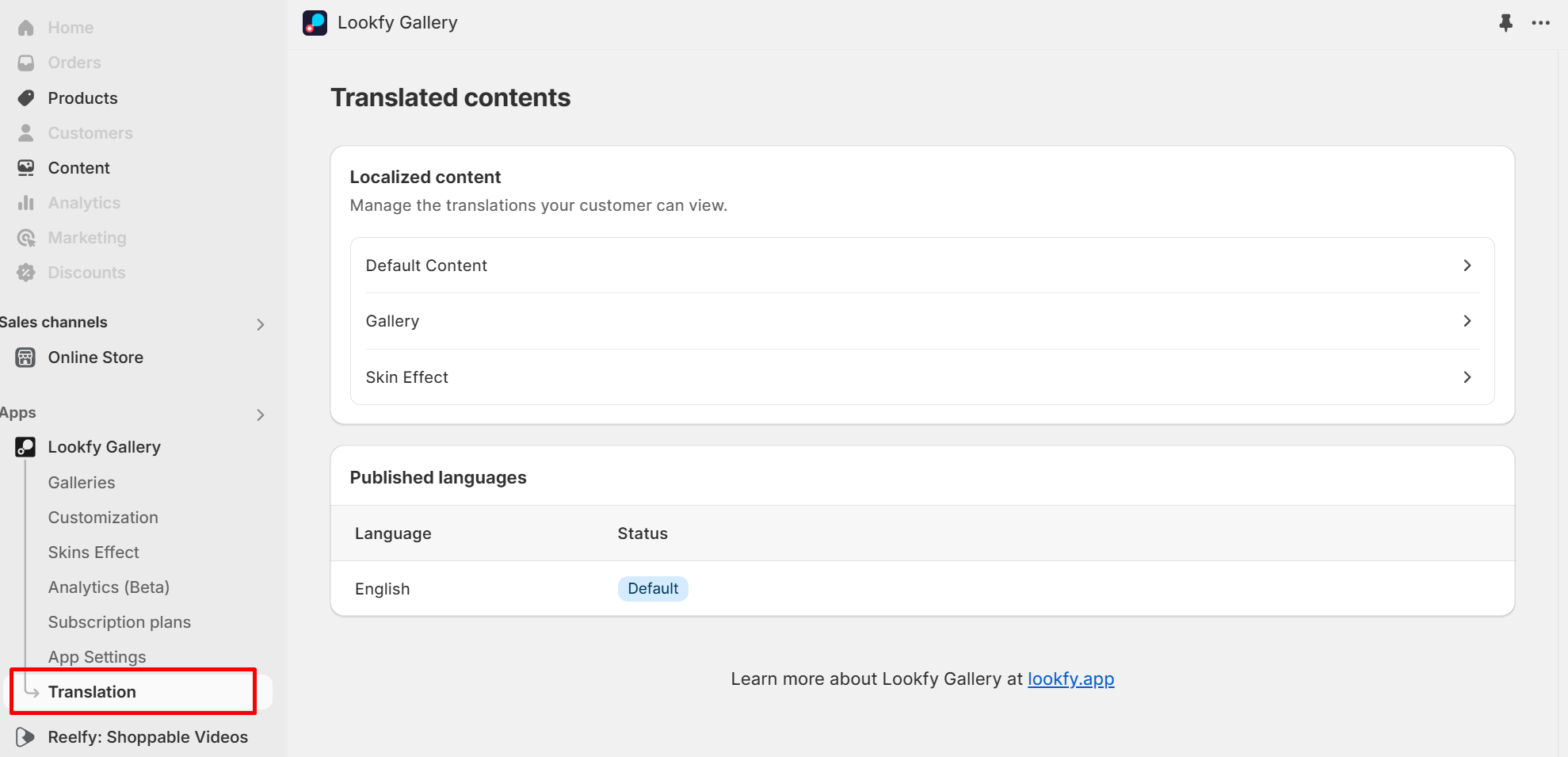
Select the Type of content to Translate ( Default Content, Gallery, or skin Effect )
From the dropdown menu, select the language into which you want to translate the options.
For each option in the content, enter the translated text or auto-translate All
After entering all translations, click the Save button to apply the changes.
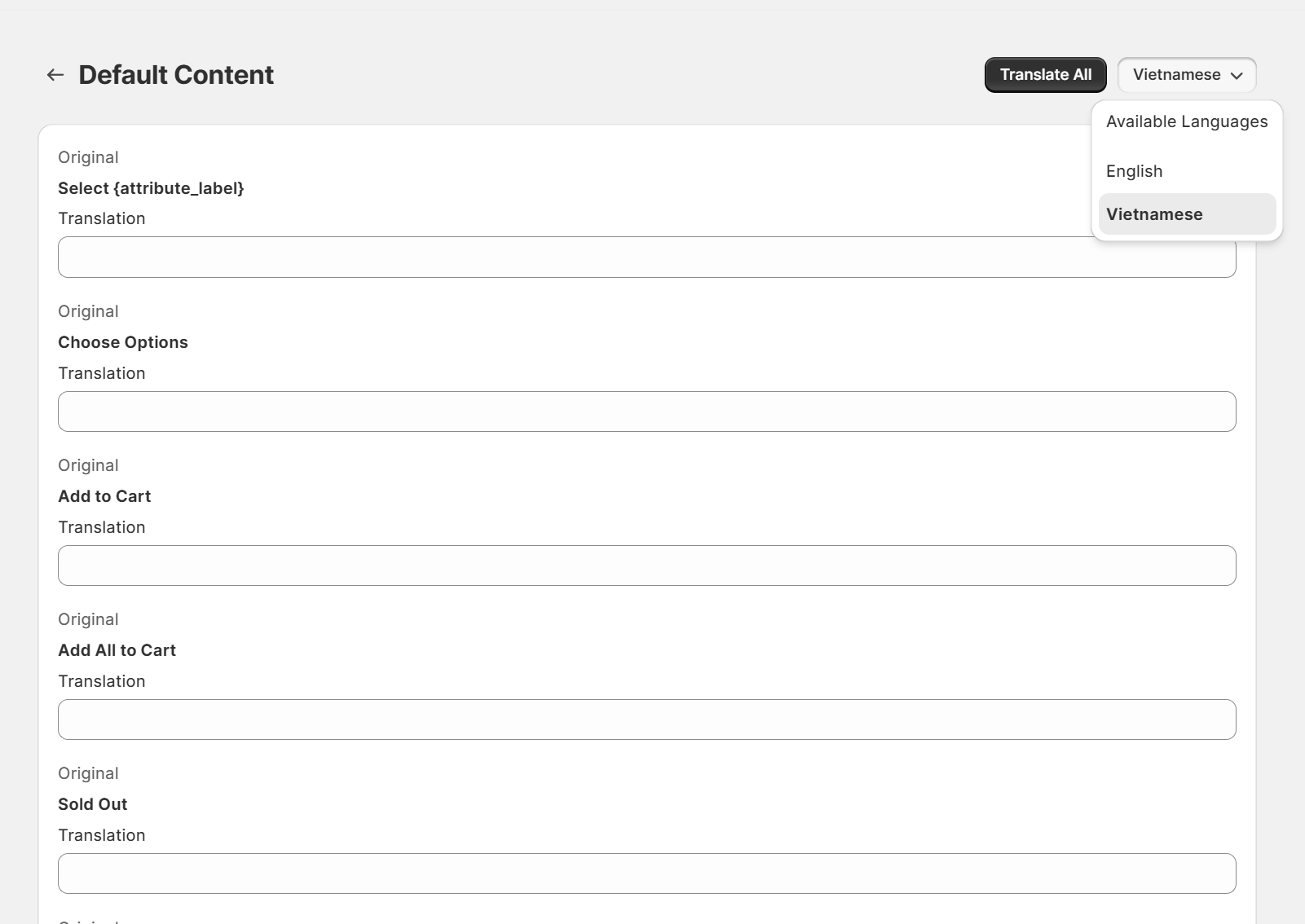
From the left box. Choose your gallery ( skin effect) want to translate
From the dropdown menu, select the language into which you want to translate the options.
For each option in the gallery, enter the translated text in the provided fields including Title, Body, and Images.
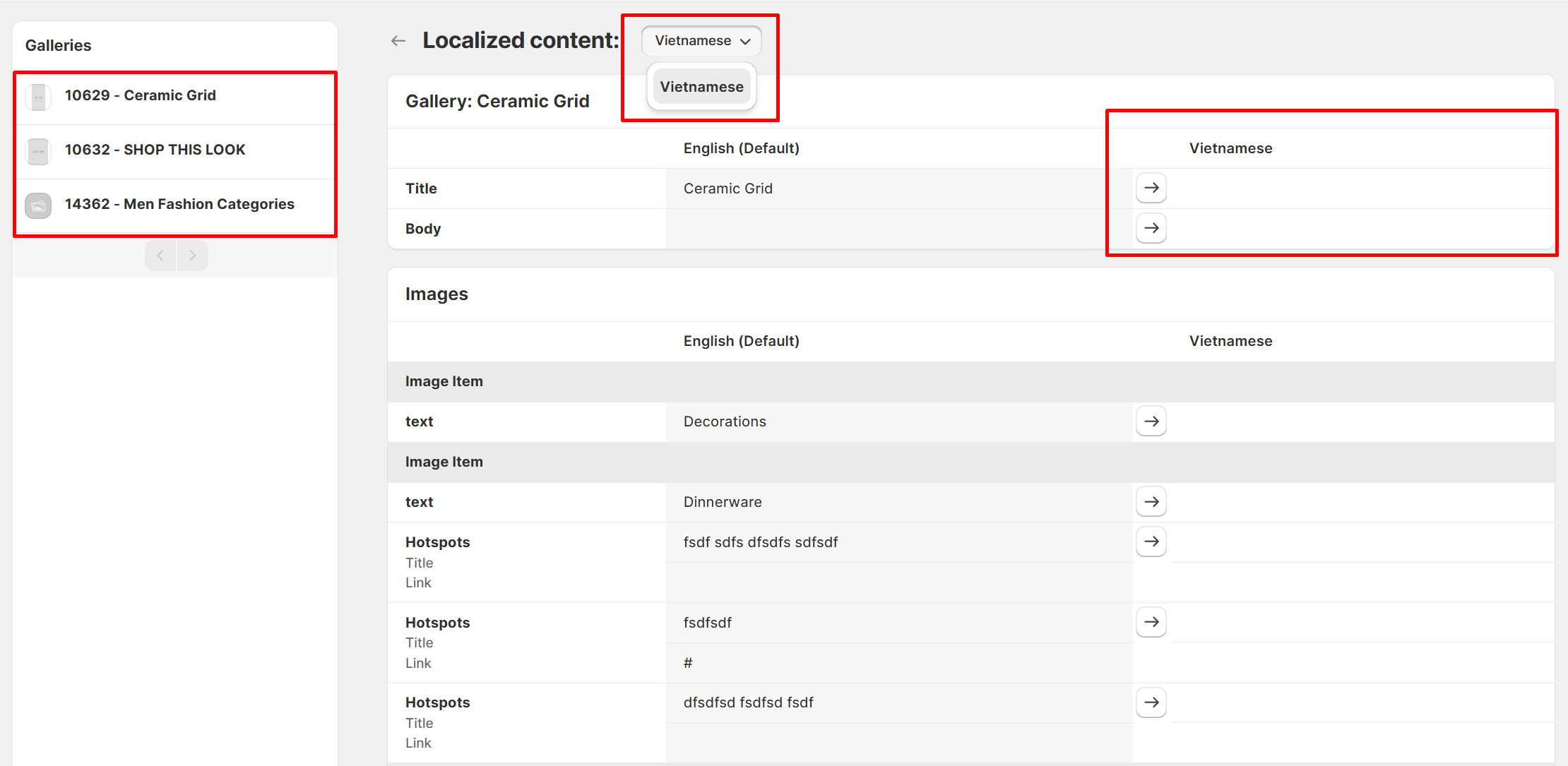
After entering all translations, click the Save button to apply the changes.
Visit your online store and switch to the target language using the language selector.
Verify that the translated options appear correctly and are consistent with the rest of your store’s content.