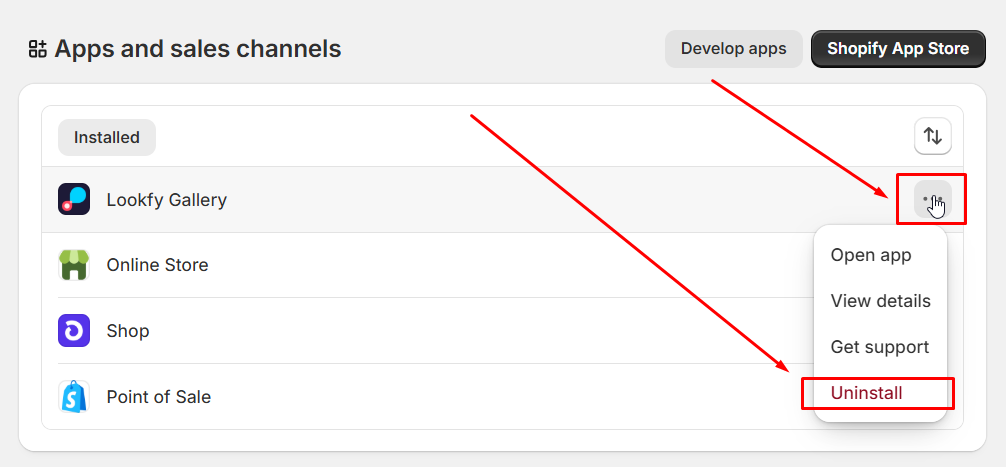Click the three dots icon on the top right corner, a dropdown will appear, then click Uninstall.
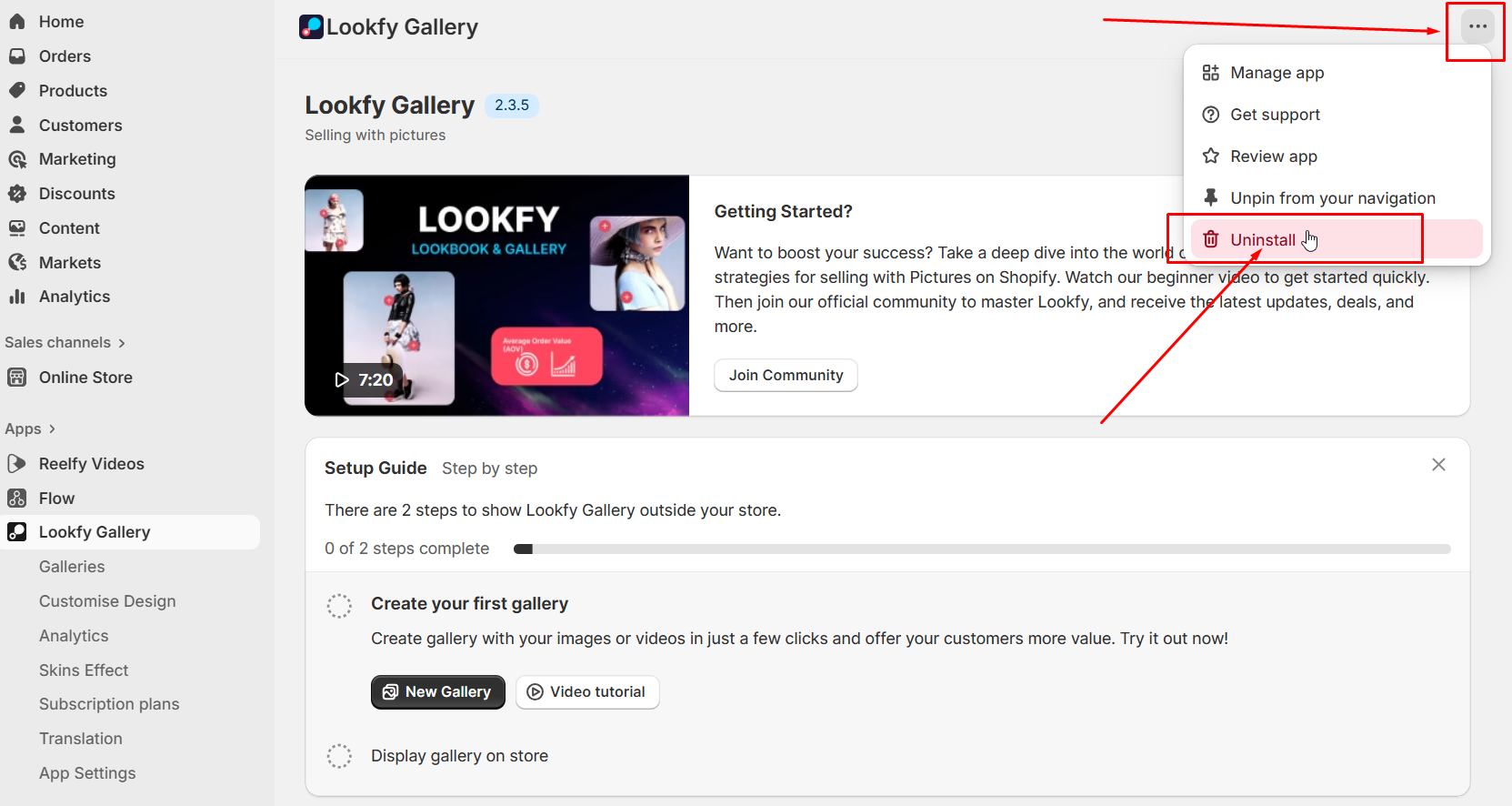
From your Shopify admin page, click Settings link at the bottom left.
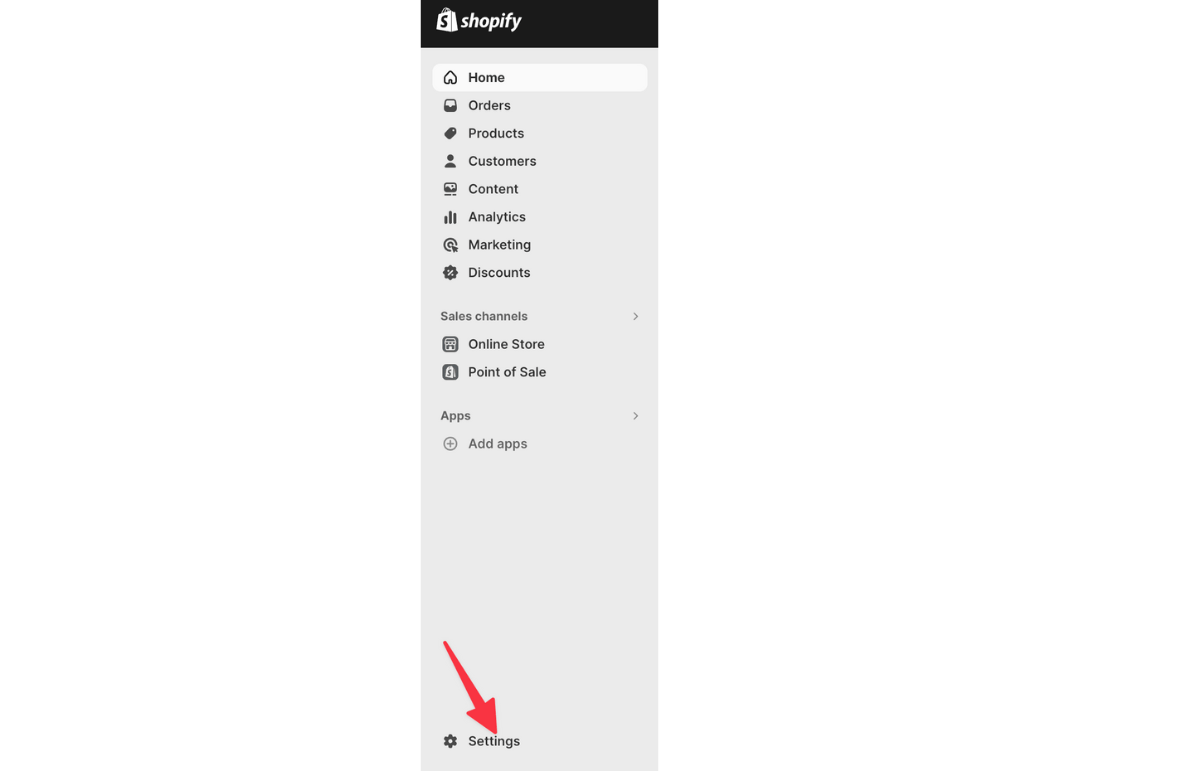
Then go to Apps and sales channels
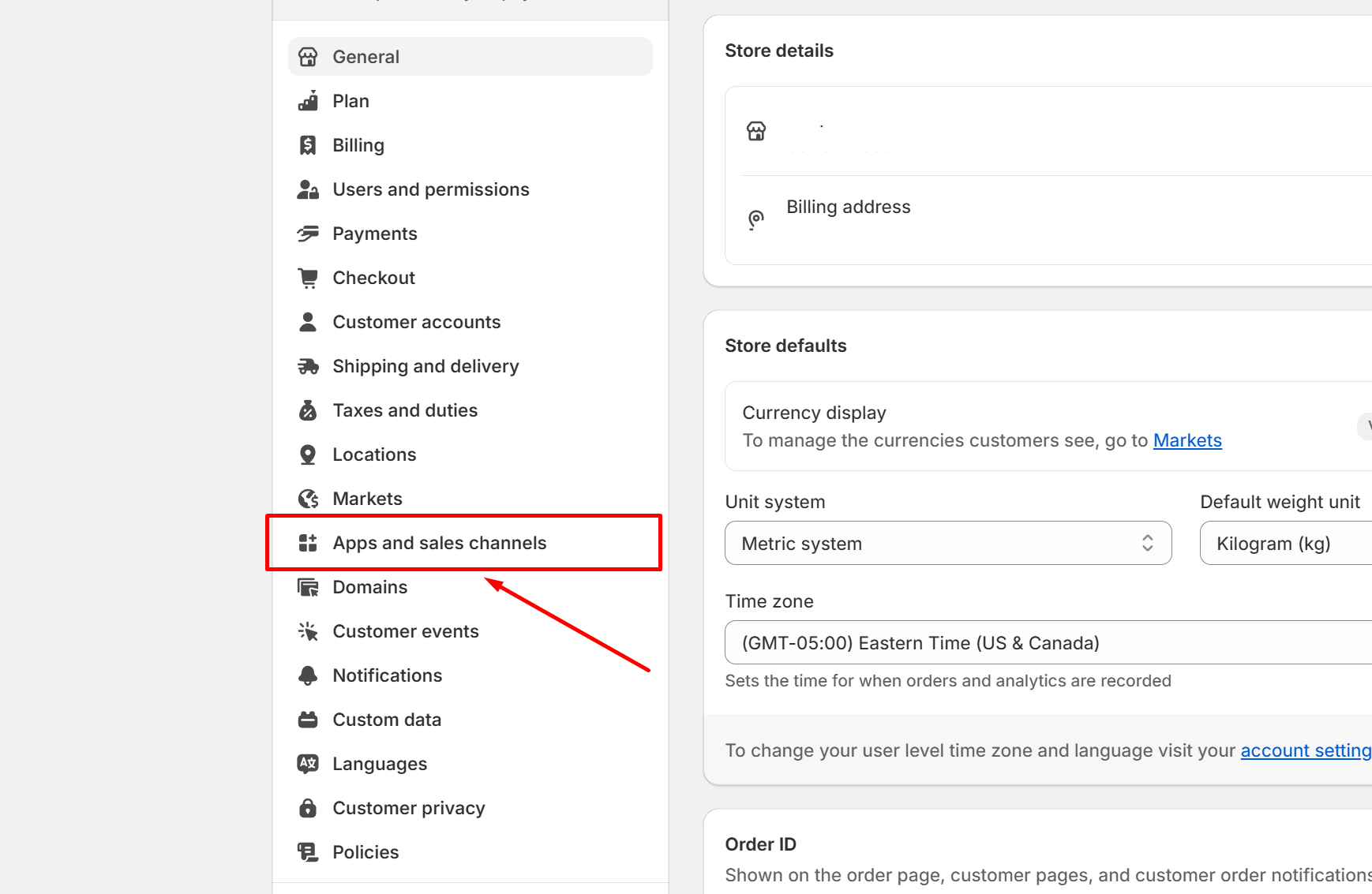
Click the three dots icon on the right side of Lookfy Gallery app, a dropdown will appear, then click Uninstall.