There are a lot of different requests to change the style of the elements in Lookfy, but the built-in options are limited. If there is not an option available for a specific request, utilizing custom CSS is a highly flexible and effective way to address the request.
From the Lookfy main menu, click App Settings, then Custom code, then you can add your css code in the Custom CSS box.
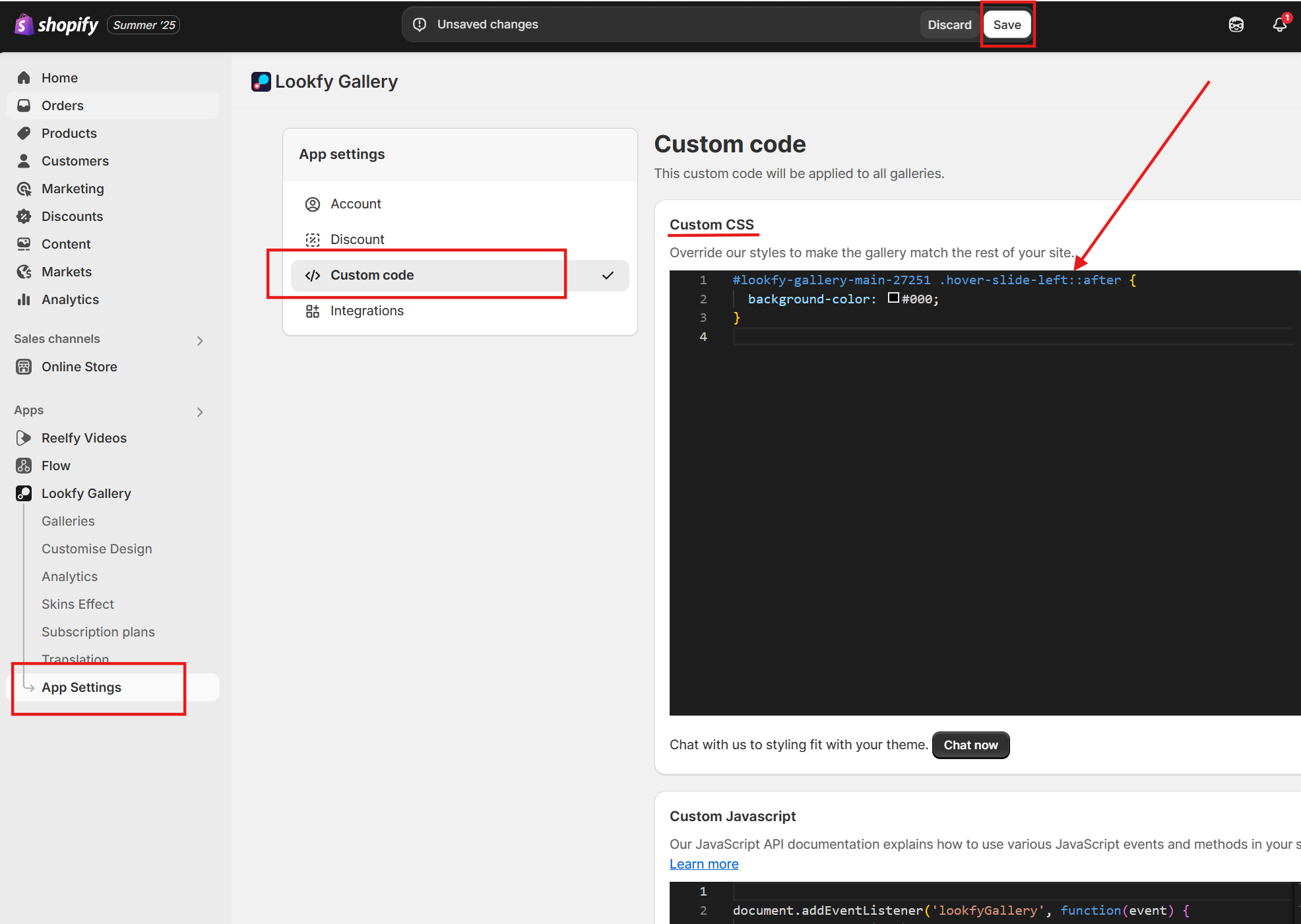
Please remember to Save your work before leaving.
If you want to change the font-size, font-family, color, spacing… for the title, description of your gallery, you must use custom CSS.
.kt__header .kt__title{
font-size: 22px;
font-family: Helvetica, Arial, sans-serif;
font-weight: 700;
color: #000000;
}.kt__header .kt__subtitle{
font-size: 18px;
font-family: Helvetica, Arial, sans-serif;
font-weight: 500;
color: #000000;
}@media only screen and (min-width: 768px) {
.lookfy-gallery:not(.lookfy-mobile) .kt-embedded-row.kt-row > .kt-grid__item {
position: sticky;
top: 85px;
height: 100%;
}
.kt-embedded-row.kt-row {
align-items: inherit !important;
}
}.kt-image-item-box {
border-radius: 8px;
}.lf-shopthelook .hotspot-item-product .hotspot-item-title a{
font-size: 18px;
font-family: Helvetica, Arial, sans-serif;
font-weight: 500;
color: #000;
}