When you see the file names or the image titles, text box, label… displayed over the images in your Lookfy gallery and you do not like it, you should apply a suitable skin to your gallery.
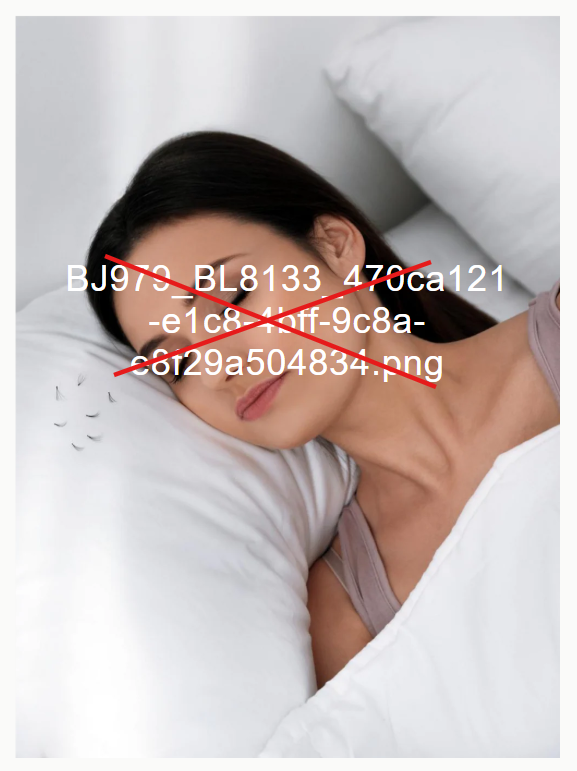
To hide these stuffs, in your gallery settings page, please scroll down to the Skins Effect section, then find and select the skin Madison Geo as in this screenshot:
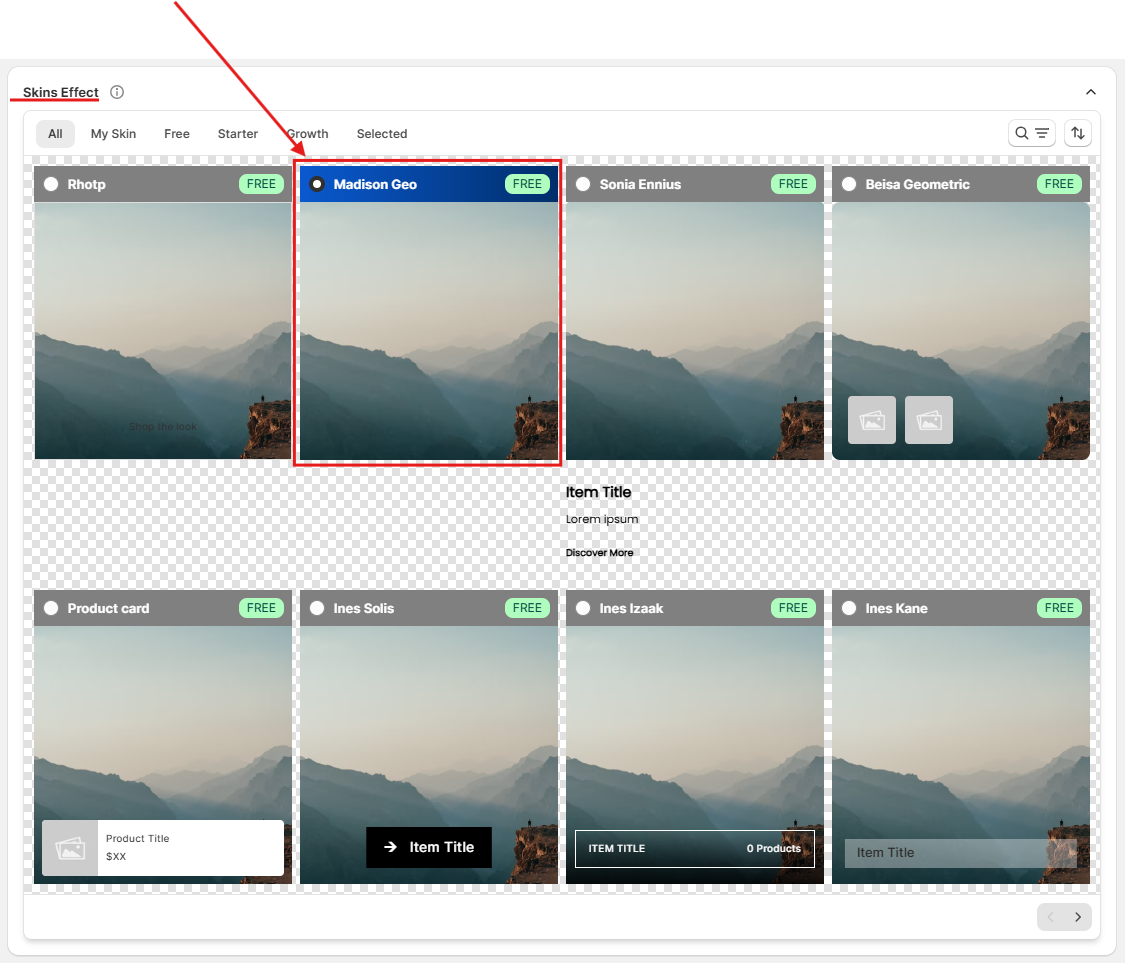
Then click the Save button to save the change, and you are done.
(*) If you want to know more about skin effect, please refer to this tutorial: https://help.lookfy.app/en/articles/30-personalize-gallery-items-with-skins-effect